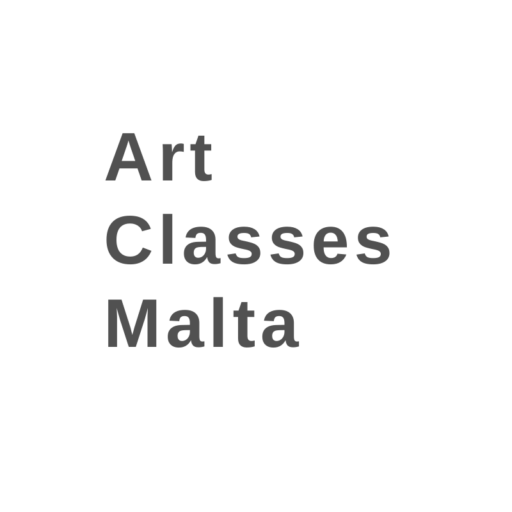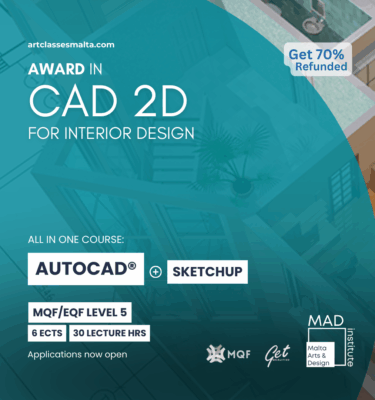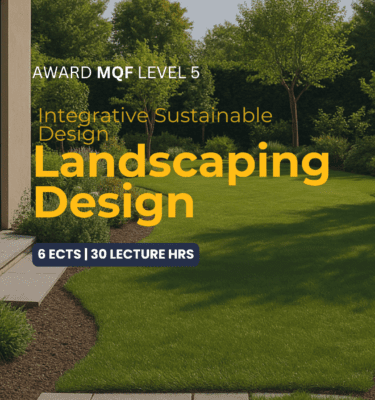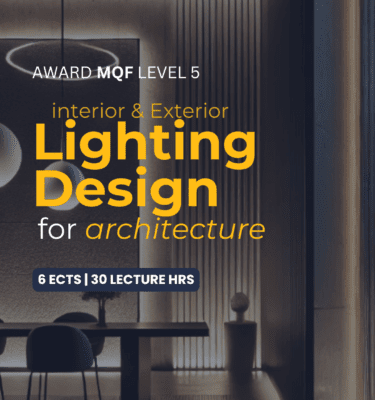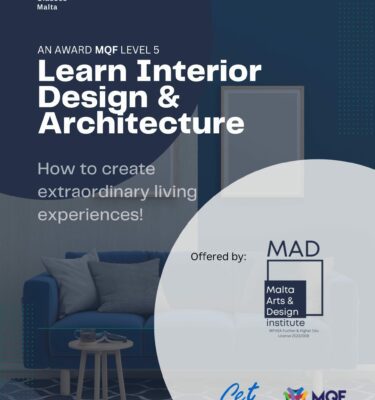Course Overview
Type is all around us. From posters and banner ads to web fonts we’re constantly being bombarded with different fonts and texts. Typeface design is a particularly important area within design which makes it one of the most underrated and often neglected specialized areas fundamental to communication.
During this course you will learn how to design a typeface and manufacture it to a working font file to work across any platform and any program for offline
needs.
Who is this course best suited for?
This course is very well designed for anyone who wishes to delve deep into the mechanics of typeface. It is for those who have an extra eye for detail and design.
Students who follow this course must already assume some prior knowledge of vector based programs such as Adobe illustrator, Inkscape or Fontlab. If you’re still getting started we recommend that you first enroll for the Graphic Design and Brand Identity introductory course before you move on to this course.
Course Content
Module 1: Introduction to Typeface Design and Anatomy of type
We will first learn a brief history of Typeface design and how is evolving during the years. From the first letters to the fonts for VR and AR technology. Also we will learn the different styles and analyse the anatomy of a letter
Module 2: Hand Lettering
We will design our first typeface and how you start to create the control characters. Also with Illustrator we will Trace it and turn it into vector files.
Module 3: Preparing the files
We will remove the unused nodes and we will learn all the smart tricks we can do to make a typeface file to be smaller size and more visual oriented.
Module 4: Fontlab (12 hrs)
We will learn Fontlab and the basic tools. Fontlab is the leading program in font design that works in both mac and windows(in case we will have only mac users we can create the font with Glyphs which is number 1 program but it works only with iOS). Also we will learn about metrics, spacing and kerning and how important are to a font.